Prerequisites before installation
Choice of workstation
The FOCALIST collection agent is a software task that runs in the background to collect data from printers and transmit it to the FOCALIST server. It is therefore important to install it on a computer that will be in operation all the time, every working day of the year or more depending on the activity. Shutting down the computer where the agent is running will prevent any information being sent back during the shutdown period and therefore prevent the services associated with the contracted printing peripherals (consumables, maintenance) from being carried out correctly.
Access rights
The person installing the Agent software must know the computer's administration password.
Internet access
In order for the collection agent to be able to communicate with the FOCALIST server from the computer where it will be installed, check that the computer has permanent access to the FOCALIST server via the Internet and port 443 (HTTPS). During agent installation, port 80 (HTTP) should be open for a few minutes.
A quick way to check connectivity from the selected computer is to open an Internet browser (Safari, Chrome or Firefox) and access the following page:
https://eu-focalist.cloud
If access is successful, a page with a FOCALIST logo will be displayed like this one:
https://eu-focalist.cloud
If the access is correct, a page with a FOCALIST logo will be displayed like this one:
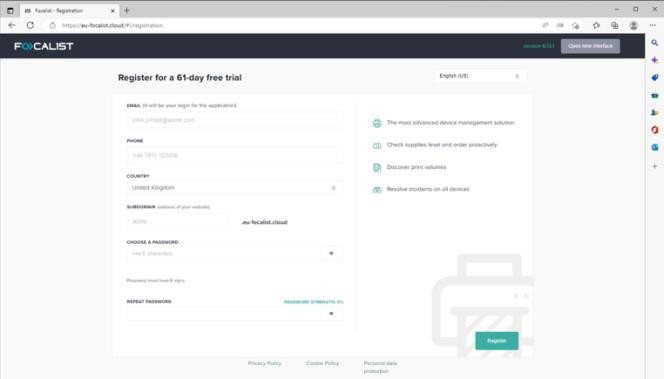
If the page cannot be found, your network administrator may have configured an Internet gateway (proxy) whose parameters you will need to obtain and enter during installation. It is also possible that a firewall has been configured with a list of authorised sites. In this case, you need to ask the administrator to open access to the *.eu-focalist.cloud domain.
In most cases, you can use the Quick Install instructions.
If you are using an Internet gateway, with restrictions on ports, or implementing remote access to the printer operator panel, follow the instructions in the Advanced Installation chapter.